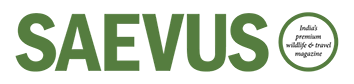Light it up
To make a photograph an unforgettable one, just the right amount of light is required. In this chapter of our tutorial, we introduce the concept of ‘exposure’ and its role in photography.
We have been discussing about the equipment – the camera, the lens and the parts within. Now that you have a fairly good idea about the gadget, it’s time we discuss the most vital aspect of good photography, i.e. ‘exposure’. It refers to the exposure of the photographic medium i.e. the digital sensor of the camera, to light. In simple words, it is the ‘total amount of light that is allowed to fall on the photographic medium’. Imagine rays of light travelling through the lens and the body of the camera. It usually crosses or strikes three things on its way.
Aperture
First of all, light passes through the aperture of the lens. It is like an adjustable diaphragm. The diameter of the aperture is controllable and hence it controls the amount of light entering the camera, thus controlling exposure. It is very similar to the pupil of the eye. The size of an aperture is indicated by f numbers, which range from f/1.4 to f/22. We won’t discuss how f-number is calculated here; things may get pretty complicated. For all practical purpose, just remember that the standard f numbers are f1.4, f2.8, f/4, f5.6, f8, f11, f16, f22. Notable here is the fact that these f numbers are inversely related to the aperture size. Lower the f-stop, wider is the aperture and vice versa. In other words, f/1.4 is a very wide aperture and allows a lot of light to pass through while f/22 is a very narrow aperture and wouldn’t allow much light to pass through. The primary function of the aperture is to control light. But it also brings in a parallel effect. Wider apertures make blurry, defocused, smooth backgrounds, an effect which we will discuss later in details when we talk about depth of field.

Photo: Ravin Jadhav
Shutter speed
On its way, light strikes the shutter, which is like a curtain and opens for a fraction of a second allowing light to pass through. The speed of this curtain opening is controllable and hence shutter speed is the second control for deciding exposure. It is nothing but the duration of exposure. It is expressed as a fraction of seconds as 1/4 second, 1/8, 1/15, 1/30, 1/60, 1/125, 1/250, etc. Higher (faster) the speed – lesser is the exposure. The primary function of the shutter speed is to control light. In pictures, this is represented by a freezing of movement when the shutter speed is fast and imparting a motion blur when the shutter speed is slow.
ISO
Finally light strikes the sensor. ISO is the unit of expression of the sensitivity of the camera’s sensor. Higher the ISO, more sensitive is the sensor to light. A lower ISO speed is desirable since high ISO brings in a parallel effect – noisy background.

Photo: Ravin Jadhav
Setting the exposure right
Setting the right exposure is all about playing with either one or in combination all of the three control tools. The combination that you would choose would depend on your situational need. For example, a wide aperture may help you get a good portrait photograph since it causes a blurred out background. But if you need to widen the aperture, you may have to increase the shutter speed so that you can control the light entering through the lens. A very wide aperture like f/2.8 and a shutter speed 1/1000 sec will stop the subject in motion and also give you a background blur. For this, to work you need good light conditions.
Similarly a narrow aperture may be very useful for landscape photography since you don’t want the background to blur here and you would want everything from foreground up to infinity to be in focus; here, you may have to lower down the shutter speed, since you will be limiting the light entry by narrowing down the aperture. Remember, a very narrow aperture like f/22 may need a very slow shutter speed like 1/8 sec and you will have to use a tripod to avoid shaky image.
To ease your job, the digital SLR comes with a few semi-automatic modes. You don’t need to rack your brains with all three controls. You just set one or two of them and the rest are taken care of by the intelligent camera.
 Exposure Modes
Exposure Modes
Aperture Priority (Av or A) – You specify the aperture; camera decides the corresponding shutter speed.
Shutter Priority (Tv or S) – You specify the shutter speed; the camera decides the corresponding aperture.
Manual (M) – You specify the aperture, ISO and shutter speed — regardless of whether these values lead to a correct exposure.
Program (P) – Camera automatically selects aperture & shutter speed; you can choose a corresponding ISO speed.
Auto – Camera automatically selects all exposure settings.
Portrait – Camera tries to pick the lowest f-number (widest aperture) possible for a given exposure. This ensures a blurred background.
Landscape – Camera tries to pick the highest f-number (narrowest aperture) to ensure focus from foreground to infinity (long depth of field).
Sports / Action – Camera tries to achieve the fastest shutter speed as possible for a given exposure — ideally 1/250 seconds or faster.
Night / Low-light – Camera permits shutter speeds which are longer than ordinarily allowed for hand-held shots, and increases the ISO speed to near its maximum available value.
Cover Photo: Pratik Chorge
Read also: Revisiting the moments in the wild
Have an interesting article you’d like to share with us? Send articles at info@saevus.in and get a chance to be featured on our blog site! So what are you waiting for? Hurry!
Have something to add to this story? Tell us in the comments section below.